![]() To join the Federation team, click on this icon.
To join the Federation team, click on this icon.
The home planet for the Federation team is Earth.
![]() To join the Romulan team, click on this icon.
To join the Romulan team, click on this icon.
The home planet for the Romulan team is Romulus.
Place the cursor inside the top lefthand square. There is no need to click.
Type in your name.
Press the Enter or Return key, twice.
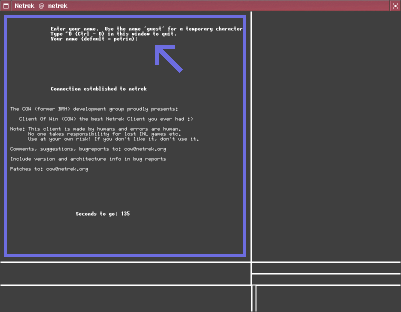
Click on your team's square.